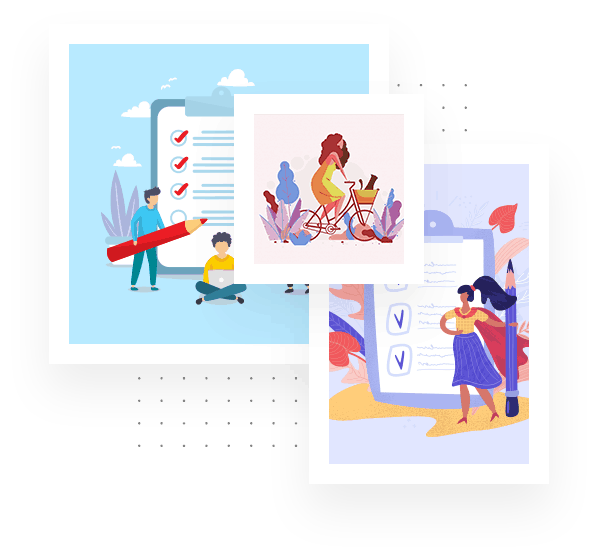With Right Hosting Take your website to next level
Easy Load Every Page in your website get more connect with users and connect with audience.
What We Do
Don't be afraid to give up the good to go for the great
Some Best Hosting for Your Business
Another way to improve your audience if you choose write hosting for your business domain.
WordPress Hosting
Shared Hosting
Cloud Hosting
VPS Hosting
Reseller Hosting
Some Best Hosting for Your Business
Another way to improve your audience if you choose write hosting for your business domain.

Bluehost Hosting
WordPress Hosting
Shared Hosting
Cloud Hosting
VPS Hosting
Reseller Hosting
- Step 1 Book Your Domain
- Step 02 to 04 Buy Hosting
- Step 05 Install WordPress
- How to live your website
- Most Favourite Plugin
- Choose a domain name for your website.
- Check if the domain name is available for registration.
- Register the domain name with a domain registrar.
Step 2: Hosting
- Choose a hosting provider that meets your website’s requirements.
- Choose the hosting plan that suits your website’s needs.
- Purchase the hosting plan.
Step 3: Hosting Name Server Put in Hosting
- Log in to your domain registrar’s account and go to the domain management section.
- Update the domain’s name servers to the hosting provider’s name servers.
Step 4: Install SSL Certificate on your domain
- Purchase or obtain a SSL certificate for your domain.
- Install the SSL certificate on your domain using the hosting provider’s SSL installation instructions.
- Alternatively, some hosting providers may offer automatic SSL certificate installation.
Step 5: Install WordPress on your domain
- Log in to your hosting provider’s control panel.
- Use the “one-click install” option to install WordPress on your domain.
- Alternatively, you can manually install WordPress using the hosting provider’s installation instructions.
Step 6: Choose Theme and Plugins
- Choose a WordPress theme that suits your website’s design and functionality needs.
- Install and activate the chosen theme.
- Install and activate useful plugins, such as Elementor page builder, for enhancing your website’s functionality.
Step 7: Create Header and Footer and Create Body Part with Plugin Help
- Use the chosen theme’s customization options to create a header and footer for your website.
- Use plugins like Elementor page builder to create the body part of your website.
- Use the customization options available in the plugins to create the desired design and functionality for your website.
Step 8: Finalize Your Website
- Review your website to ensure that it is functioning properly and all content is displayed correctly.
- Test your website on various devices and browsers to ensure that it is mobile-friendly and user-friendly.
- Publish your website to make it live on the internet.
Please note that the actual process of creating a website may differ depending on the specific hosting provider, website builder, and content management system you choose to use. It is also important to regularly update your website and maintain its security to ensure optimal performance and protection against potential threats.
There are thousands of WordPress plugins available, each with its own unique features and functions. However, here are some of the most common and popular plugins used by WordPress users:
- Yoast SEO – helps to optimize your website for search engines.
- Contact Form 7 – allows you to create and manage contact forms.
- Jetpack – a multipurpose plugin that offers features like site security, site stats, and social media sharing.
- WooCommerce – a popular plugin for creating and managing online stores.
- WPForms – a drag-and-drop form builder for creating various types of forms, such as contact forms, surveys, and payment forms.
- Smush – an image optimization plugin that reduces the size of your images without compromising their quality.
- Elementor – a popular page builder plugin that allows you to create custom pages and designs.
- W3 Total Cache – a caching plugin that improves your website’s speed and performance.
- WP Super Cache – another caching plugin that improves website speed and performance.
- Akismet – a plugin that helps to filter out spam comments.
These are just a few examples of the most common plugins used by WordPress users. The choice of plugins you use will depend on your website’s specific needs and functionality requirements.
Before buying web hosting, there are several important features you should check to ensure that you choose the right provider for your needs. Some of the most important features to consider include:
Reliability: It's essential to choose a web hosting provider with a reputation for reliability and uptime. Look for a provider that guarantees at least 99% uptime and has a good track record of keeping their servers online.
Performance: Your website's performance and loading speed are crucial factors that can affect your site's search engine rankings and user experience. Look for a hosting provider that offers fast loading speeds and high-performance servers.
Security: Security is another critical factor to consider when choosing a web hosting provider. Look for a provider that offers SSL encryption, regular backups, and malware scanning to keep your website safe and secure.
Scalability: As your website grows, you may need to scale up your hosting resources. Look for a provider that offers scalable plans and can accommodate your growing needs.
Customer support: Customer support is essential in case you face any technical issues with your website. Choose a hosting provider that offers 24/7 customer support via phone, email, or live chat.
Price: Finally, compare the prices of different hosting providers to find one that fits your budget while still providing all the features you need. Keep in mind that the cheapest option may not always be the best in terms of quality and reliability.
By considering these factors, you can choose a web hosting provider that meets your needs and provides the best value for your money.
There are several tools and services available to check web hosting performance, speed, SSL encryption, and other related metrics. Here are some of the most popular ones:
GTmetrix: GTmetrix is a free tool that analyzes your website's loading speed, page size, and other performance metrics. It also provides recommendations on how to improve your site's performance.
Pingdom: Pingdom is a popular tool that monitors your website's uptime and performance. It also provides detailed reports on load time, page size, and other performance metrics.
Google PageSpeed Insights: Google PageSpeed Insights is a free tool that analyzes your website's performance on both desktop and mobile devices. It provides detailed reports on page speed, optimization opportunities, and other metrics.
SSL Labs: SSL Labs is a free tool that checks your website's SSL encryption and provides a detailed report on the strength of your SSL certificate.
WebPageTest: WebPageTest is a free tool that analyzes your website's performance and provides detailed reports on load time, first-byte time, and other performance metrics.
UptimeRobot: UptimeRobot is a free service that monitors your website's uptime and alerts you in case of any downtime or performance issues.
By using these tools and services, you can easily check your web hosting's speed, load time, SSL encryption, and other performance metrics, and take necessary steps to improve your website's performance.
Before buying web hosting, there are several important features you should check to ensure that you choose the right provider for your needs. Some of the most important features to consider include:
Reliability: It's essential to choose a web hosting provider with a reputation for reliability and uptime. Look for a provider that guarantees at least 99% uptime and has a good track record of keeping their servers online.
Performance: Your website's performance and loading speed are crucial factors that can affect your site's search engine rankings and user experience. Look for a hosting provider that offers fast loading speeds and high-performance servers.
Security: Security is another critical factor to consider when choosing a web hosting provider. Look for a provider that offers SSL encryption, regular backups, and malware scanning to keep your website safe and secure.
Scalability: As your website grows, you may need to scale up your hosting resources. Look for a provider that offers scalable plans and can accommodate your growing needs.
Customer support: Customer support is essential in case you face any technical issues with your website. Choose a hosting provider that offers 24/7 customer support via phone, email, or live chat.
Price: Finally, compare the prices of different hosting providers to find one that fits your budget while still providing all the features you need. Keep in mind that the cheapest option may not always be the best in terms of quality and reliability.
By considering these factors, you can choose a web hosting provider that meets your needs and provides the best value for your money.
There are several tools and services available to check web hosting performance, speed, SSL encryption, and other related metrics. Here are some of the most popular ones:
GTmetrix: GTmetrix is a free tool that analyzes your website's loading speed, page size, and other performance metrics. It also provides recommendations on how to improve your site's performance.
Pingdom: Pingdom is a popular tool that monitors your website's uptime and performance. It also provides detailed reports on load time, page size, and other performance metrics.
Google PageSpeed Insights: Google PageSpeed Insights is a free tool that analyzes your website's performance on both desktop and mobile devices. It provides detailed reports on page speed, optimization opportunities, and other metrics.
SSL Labs: SSL Labs is a free tool that checks your website's SSL encryption and provides a detailed report on the strength of your SSL certificate.
WebPageTest: WebPageTest is a free tool that analyzes your website's performance and provides detailed reports on load time, first-byte time, and other performance metrics.
UptimeRobot: UptimeRobot is a free service that monitors your website's uptime and alerts you in case of any downtime or performance issues.
By using these tools and services, you can easily check your web hosting's speed, load time, SSL encryption, and other performance metrics, and take necessary steps to improve your website's performance.
Hostinger is a popular web hosting provider that offers affordable hosting plans for websites of all sizes. The company was founded in 2004 and is based in Lithuania, with data centers located in the United States, Europe, and Asia.
Hostinger offers a variety of hosting plans, including shared hosting, cloud hosting, VPS hosting, and WordPress hosting. Their plans come with features such as fast loading speeds, 24/7 customer support, and a user-friendly control panel.
One of the main advantages of Hostinger is its affordability. Their shared hosting plans start at just $0.99 per month, making it an excellent choice for small businesses, bloggers, and individuals on a budget.
Hostinger also offers a 30-day money-back guarantee, which allows you to try their hosting services risk-free. They also have a knowledge base and community forum where you can find answers to common questions and connect with other Hostinger users.
Overall, Hostinger is a reliable web hosting provider that offers affordable plans and a range of features suitable for various types of websites. If you're looking for an affordable web hosting provider with good performance and reliability, Hostinger could be a good option for you.
Creative work
Our Recent Work
View some of our work and case studies for clients. We will work to deliver that strategy by building out your existing campaigns, or establishing accounts at new networks. It’s important to us that you.

View some of our work and case studies for clients. We will work to deliver that strategy by building out your existing campaigns, or establishing accounts at new networks. It’s important to us that you.

View some of our work and case studies for clients. We will work to deliver that strategy by building out your existing campaigns, or establishing accounts at new networks. It’s important to us that you.