Tech Saving Solution is Authorised Google Partner

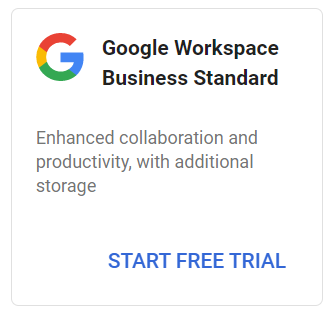
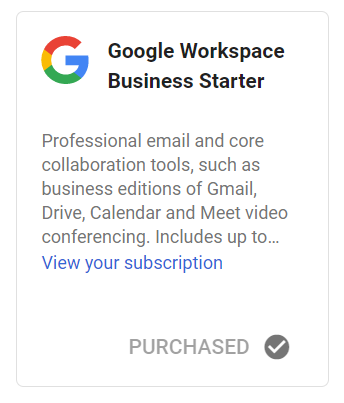
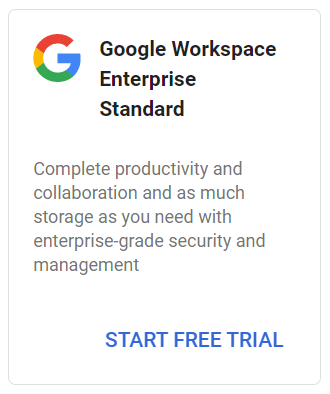
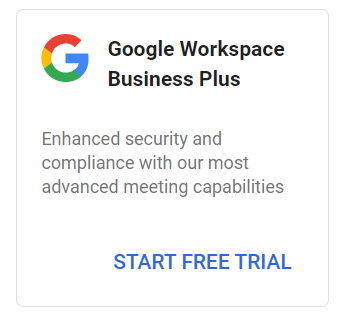
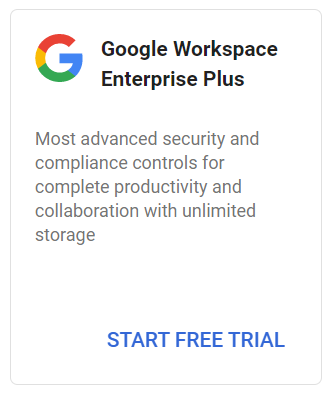
Google Workspace New Flexi Vs Annually Price Compare New Price from 14.03.2023
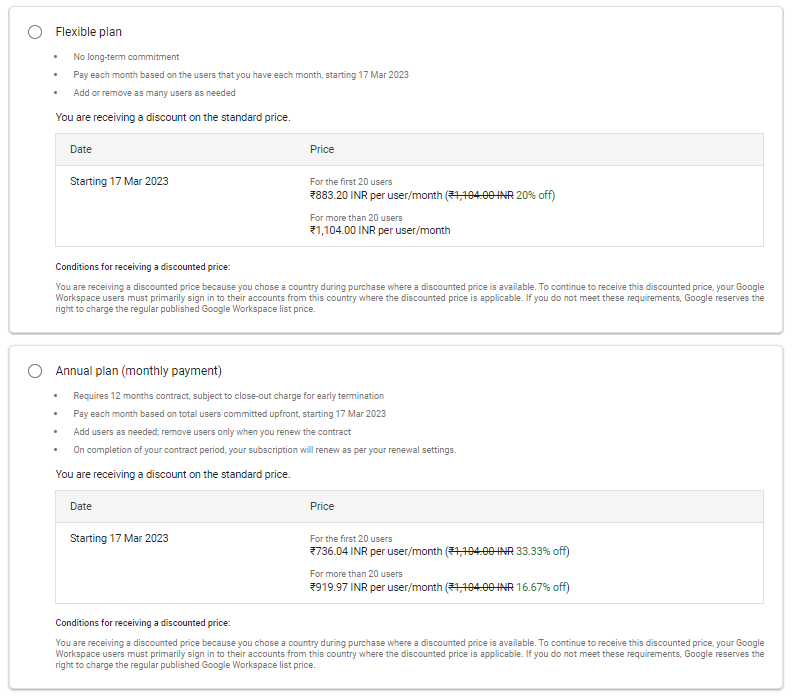
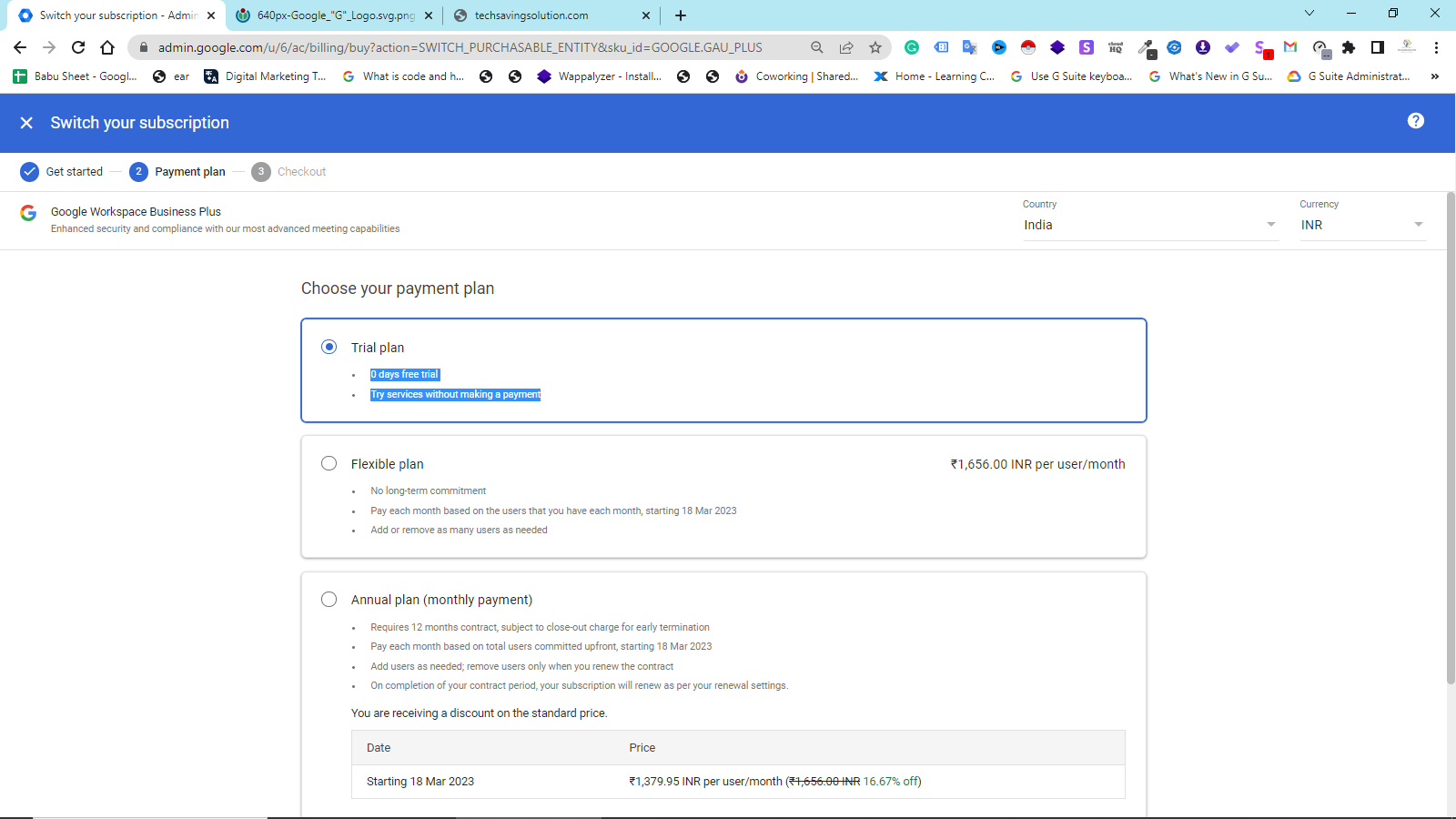
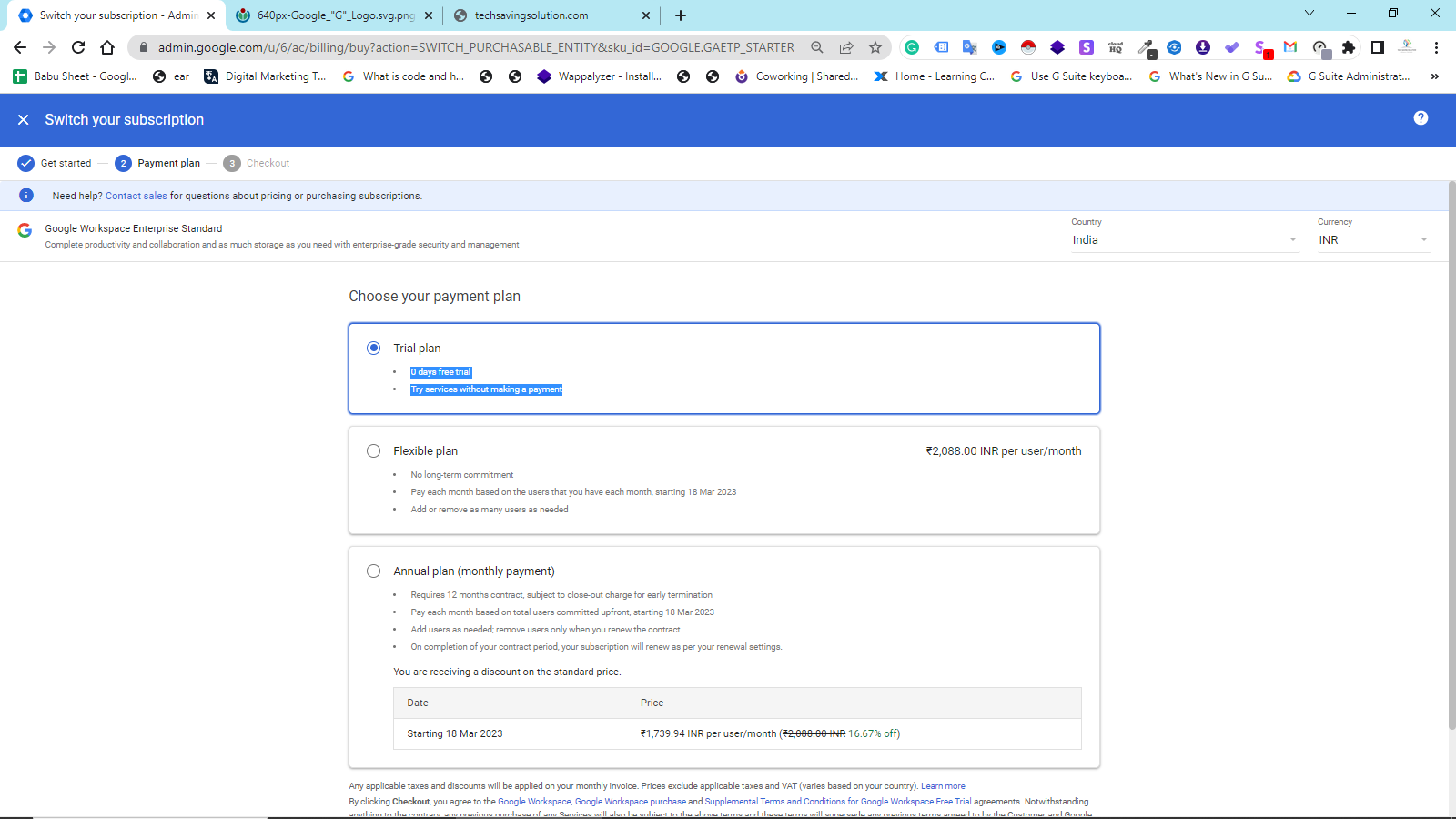

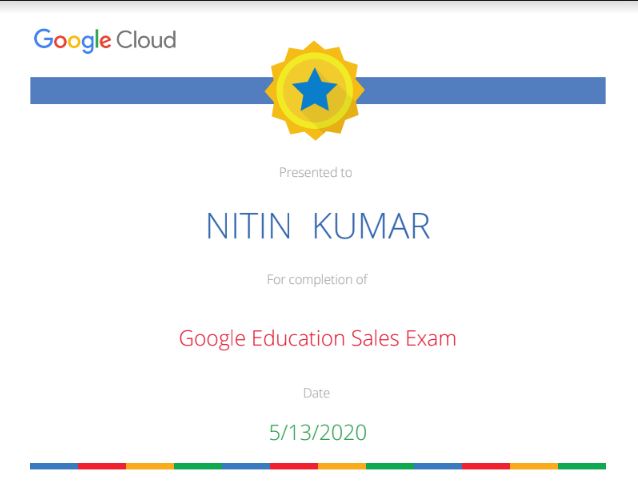



Google Workspace 14 Days Free For New User
We Provide More Better Offers on Google Workspace
STARTUP OFFER

We Provide Google for “Startups” if your startup is not more than 02 years old then we provide some best offers for your organization.
RESELLER OFFER

If you provide google support to your customer then we will give you the best commission or discount on Renewal.
EMAIL/EXPO OFFER

If you Received any offer mail then you have to claim the offer within 02 months or before your renewal period.
USD OFFER

If you are Non Indian Company then you also buy or Renewal with us we deliver the service world wide.
We have authorised Reseller Indian Pannel USD Pannel
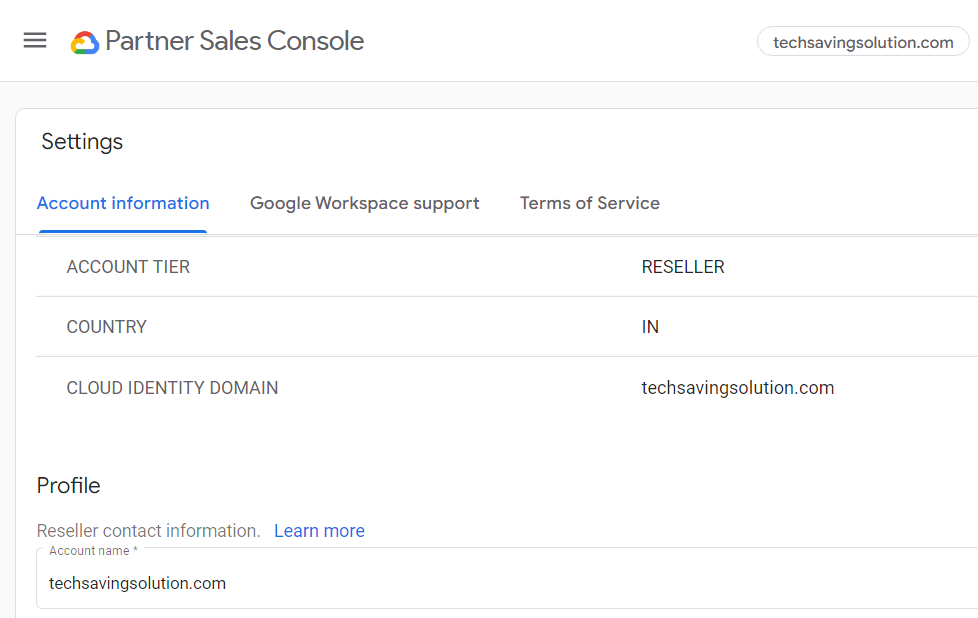
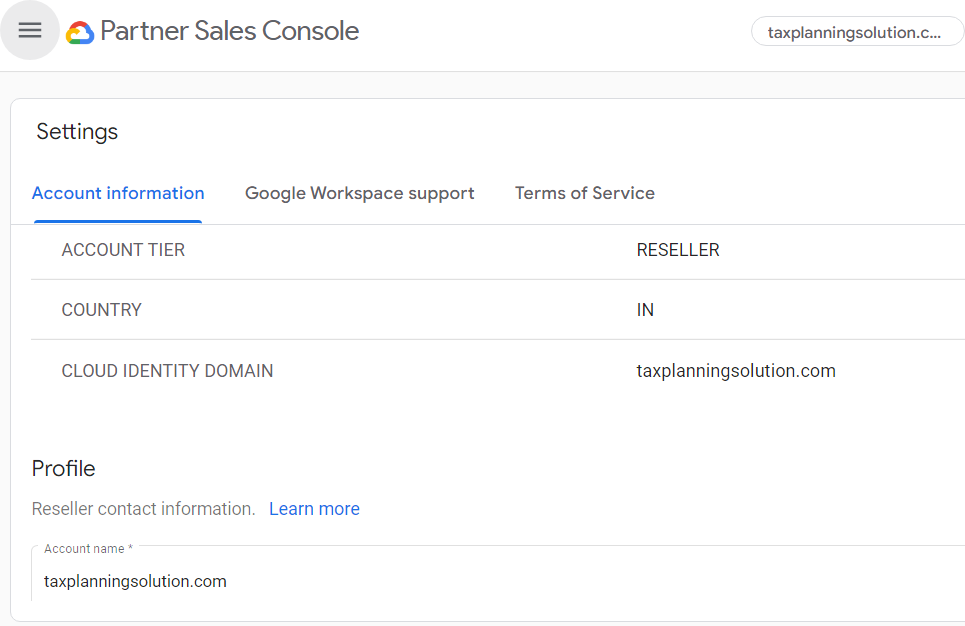
Why Choose Google and Why Choose US ?
If you choose a reseller then you have only an advantage there is no disadvantage.
“By choosing a reseller, you can enjoy only advantages and no disadvantages. Resellers often provide more competitive prices, better support, more flexible payment options, and other value-added services, which Google may not provide directly. Additionally, resellers often have more knowledge and expertise on the products they sell, allowing them to provide better recommendations and solutions tailored to your specific needs. Choosing a reseller can also help you save time and effort by allowing you to deal with a single point of contact for all your digital and cloud solutions needs. Overall, choosing a reseller can be a smart and beneficial decision for businesses and professionals.”
- Better support: We offer superior support compared to Google. While Google only provides support in English, we offer support in your local language, making it easier for you to communicate and resolve any issues quickly.
- More savings: By purchasing from a reseller like us, you can enjoy the best offers and discounts, which are often more competitive than those offered by Google directly. You can save more on your digital and cloud solutions without compromising on quality.
- Longer free trial: With us, you can enjoy a 30-day free trial period, which is longer than the 14-day free trial offered by Google. This gives you more time to test the product and ensure it meets your requirements.
- Flexible renewal period: We allow you to choose your renewal date based on your memorable days such as your birthday or anniversary. This is not offered by Google and can help you remember your renewal date more easily.
- Flexible payment plans: You can choose from yearly, half-yearly, quarterly, or monthly payment plans with us. This gives you more flexibility to choose a payment plan that suits your budget and needs.
- Faster query resolution: We use AnyDesk or other time-saving options to help you resolve any queries quickly and efficiently. This means you can get back to using your digital solutions without any delays or interruptions.
- Multiple payment options: We offer multiple payment options, which makes it easier for you to pay for your digital and cloud solutions. This is in contrast to Google, which offers very few payment options.
- Faster YouTube channel creation: If you purchase from us, we can help you create your YouTube channel instantly, without having to wait for 30 days. This can help you start promoting your business or brand on YouTube more quickly.
We hope this helps!
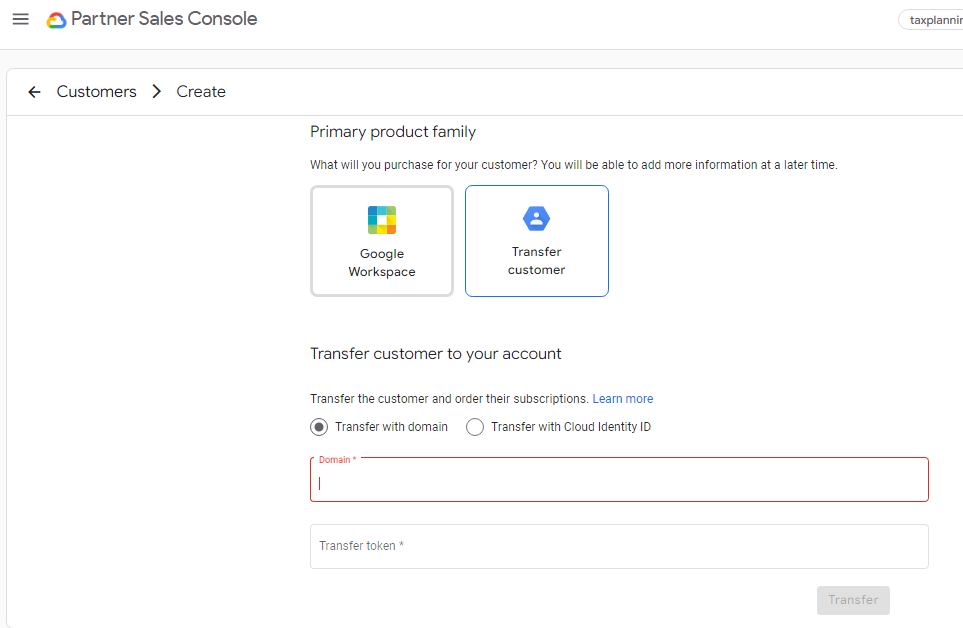
OUR Reseller Pannel
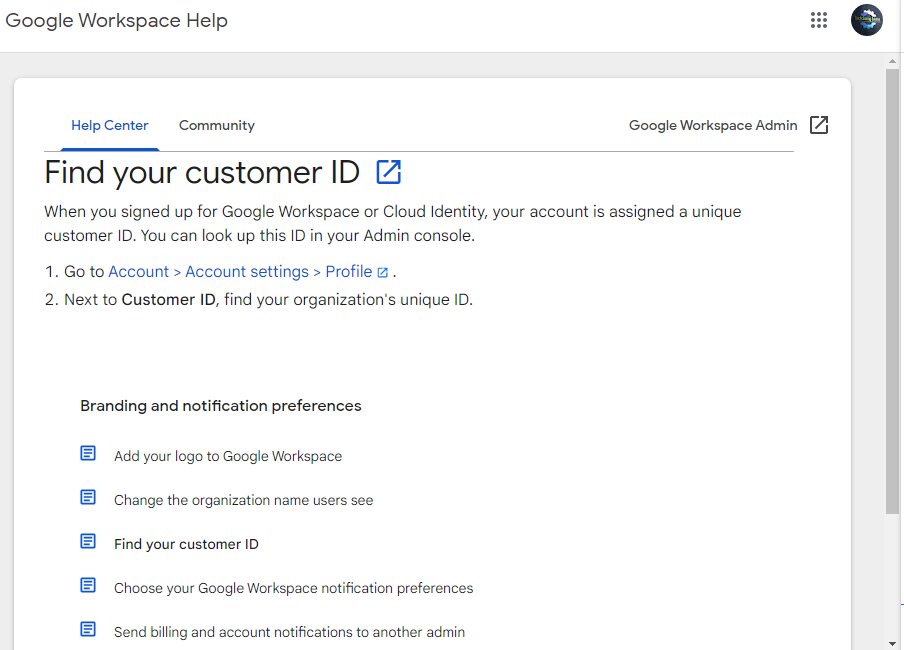
G-Suite Customer Id Check
Google Workspace Website Offical Price
Contact for best offers
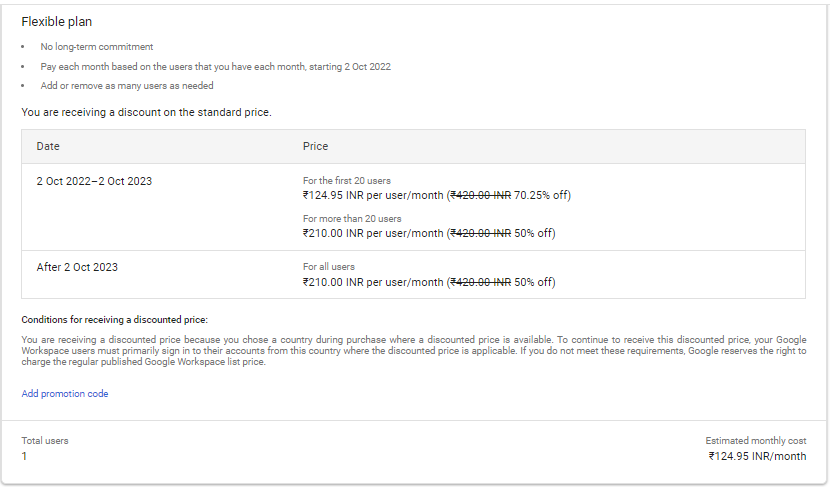
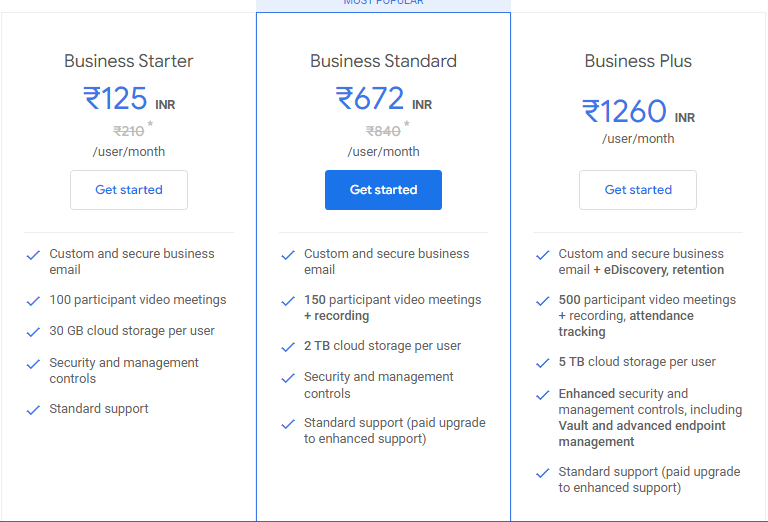
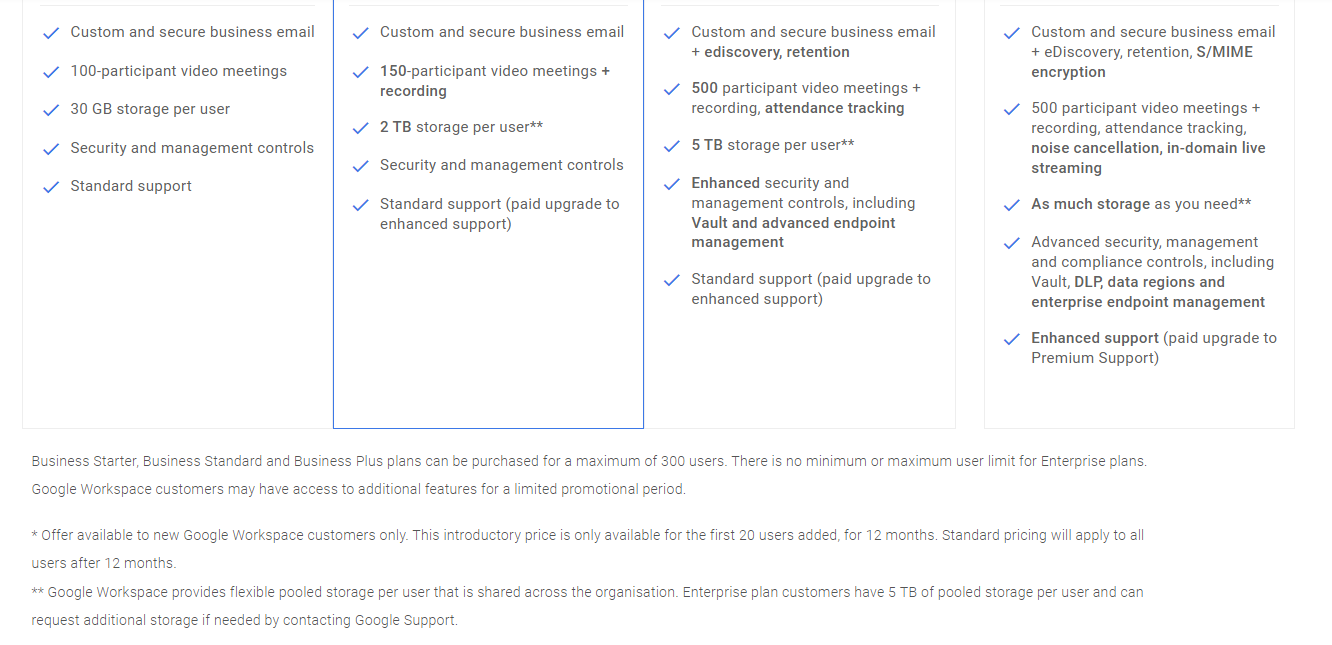
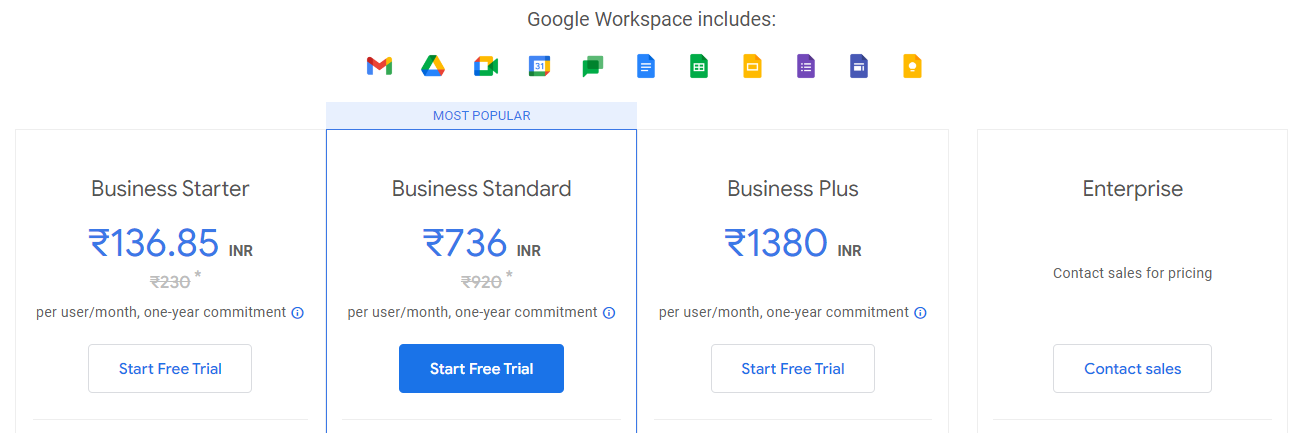
Google Workspace More Expensive at the time of Renewal
Tech Saving Solution is a company that specializes in providing IT-related services. Our team of professionals has extensive experience in areas such as website creation, Facebook marketing, Google Ads campaigns, and IT support services. We understand that technology is an essential aspect of modern-day business operations, and we are dedicated to providing our clients with the latest tools and technologies to help them achieve their business objectives.
We offer a wide range of services that are designed to meet the specific needs of our clients. Whether you need help with website development, social media marketing, or IT support, we have the expertise to deliver customized solutions that fit your needs. Our team of professionals is committed to providing exceptional service and support to our clients, and we work closely with them to ensure that their technology needs are met.
As a company, we are always striving to stay ahead of the curve when it comes to technology trends and developments. We are constantly exploring new technologies and methodologies to enhance our services and improve our clients' experiences. At Tech Saving Solution, our goal is to help our clients leverage the power of technology to achieve their business objectives and stay ahead of the competition.
Tech Saving Solution has a team of professionals with extensive experience in IT-related services such as website creation, Facebook marketing, Google Ads campaigns, and IT support services. The company has also been in operation for more than 10 years, which suggests that they have gained significant experience in the IT industry over time.
Our company offers a wide range of IT-related services, including website development, mobile app development, software development, cloud computing, cybersecurity, IT support, and consulting.
Google Workspace (formerly known as G Suite) is a suite of cloud-based productivity and collaboration tools developed by Google. It includes a variety of apps such as Gmail, Google Drive, Google Docs, Google Sheets, Google Slides, Google Meet, Google Calendar, and more. These tools are designed to help individuals and organizations work more efficiently, communicate more effectively, and collaborate seamlessly across devices and platforms.
Google Workspace is available as a subscription service and offers various pricing plans for individuals, small businesses, and enterprise-level organizations. With Google Workspace, users can create and share documents, spreadsheets, presentations, and forms with others in real-time, store and access files from anywhere, and collaborate with colleagues in remote locations using video conferencing and other collaboration tools. It also offers robust security features to help protect sensitive data and privacy.
Google Workspace offers different pricing plans that are tailored to meet the needs of different users, businesses, and organizations. The main differences between the Google Workspace plans are the features, storage, and support that are included with each plan.
Google Workspace Starter:
This plan includes Gmail, Google Meet, Google Drive with 30 GB of storage per user, and basic administrative controls. It is designed for individuals or small teams who need basic collaboration tools at an affordable price.
Google Workspace Standard:
This plan includes all the features of the Starter plan, plus Google Docs, Google Sheets, Google Slides, Google Sites, Google Forms, and 2 TB of storage per user. It also offers more advanced administrative controls, such as audit and reporting features. This plan is suitable for small to medium-sized businesses that need more advanced collaboration tools.
Google Workspace Plus:
This plan includes all the features of the Standard plan, plus enterprise-grade security and management controls, advanced mobile device management, and additional tools for compliance and data retention. It also includes unlimited storage and advanced reporting and audit features. This plan is suitable for larger businesses or organizations that need advanced security and compliance features.
Overall, the main differences between the Google Workspace plans are the level of features and storage offered, as well as the administrative and management controls available to users. Businesses should carefully consider their needs before choosing a plan, as the features and pricing can vary significantly.
Google Workspace and Microsoft 365 are two popular cloud-based productivity and collaboration suites. While they offer similar tools and services, there are some key differences between the two.
- Applications: Google Workspace includes popular apps such as Gmail, Google Drive, Google Docs, Google Sheets, Google Slides, Google Meet, Google Calendar, etc., while Microsoft 365 offers Word, Excel, PowerPoint, Outlook, Teams, and more.
- Platform: Google Workspace is primarily cloud-based, while Microsoft 365 offers both cloud-based and desktop versions of its software.
- Collaboration: Both suites offer real-time collaboration, but Google Workspace's collaboration tools are more intuitive and easier to use, particularly for remote teams. Microsoft 365's collaboration tools are also robust but require a bit more training to master.
- Integration: Google Workspace integrates more seamlessly with other Google products such as Google Analytics, Google Ads, and Google Search Console. Microsoft 365, on the other hand, has better integration with Windows and other Microsoft products.
- Pricing: Google Workspace offers simpler pricing plans with fewer tiers, while Microsoft 365 has more complex pricing plans and options.
Ultimately, the choice between Google Workspace and Microsoft 365 depends on the specific needs and preferences of an individual or organization.
We are an authorized Google Partner in India and the US, there are several benefits to purchasing Google Workspace plans from our company:
Expertise: As a Google Partner, your company has expertise in implementing and managing Google Workspace, and can provide valuable guidance and support to help you get the most out of your investment.
Discounts: Google Partners are often able to offer discounted pricing on Google Workspace plans, making it more affordable for businesses to access these powerful collaboration tools.
Support: Google Partners are authorized to provide support and guidance to their customers, and can help resolve any issues or questions you may have about Google Workspace.
Customization: Google Partners can help you customize your Google Workspace plan to meet the specific needs of your business, ensuring you get the most value from your investment.
Updates and training: As a Google Partner, your company can provide you with regular updates and training on new features and tools within Google Workspace, helping you stay up-to-date and productive.
Overall, purchasing Google Workspace plans from an authorized Google Partner can be a great way to get the support and guidance you need to fully leverage the power of these collaboration tools.
Migrating from one email platform to another can be a daunting task, but with the right approach, it can be a seamless process. If you are looking to migrate from Office 365, Yahoo, or any other email platform to Google Workspace, here are some steps you can follow:
Plan your migration: Before you start the migration process, it's important to plan out the migration in detail. This includes identifying which users will be migrated, determining what data will be migrated, and deciding on the migration timeline.
Set up Google Workspace: Set up Google Workspace accounts for all users who will be migrated. This includes creating new accounts, importing existing accounts, or creating accounts using an existing domain.
Prepare your data: Prepare your data for migration by exporting it from your current email platform. This includes emails, contacts, calendars, and any other data you want to migrate.
Use the Google Workspace migration tool: Google Workspace provides a migration tool that allows you to migrate your data from Office 365, Yahoo, or any other email platform. The migration tool can be used to migrate emails, contacts, and calendar events.
Test the migration: Before you fully commit to the migration, it's important to test the migration process to ensure that everything is working correctly. This includes testing email, contacts, and calendar events to make sure they are being migrated correctly.
Complete the migration: Once you are satisfied with the migration testing, you can complete the migration process. This includes finalizing any data migration and switching over to Google Workspace.
Train your users: Once the migration is complete, it's important to train your users on how to use Google Workspace. This includes providing training materials and offering support as needed.
By following these steps, you can successfully migrate from Office 365, Yahoo, or any other email platform to Google Workspace. With Google Workspace, you'll have access to a suite of powerful productivity tools, including Gmail, Google Drive, Google Docs, and more, to help you streamline your business operations and boost productivity.
Or Call to us for Support
